To view your Daily Transaction Limits in the Mobile app:
- Sign in and select the Account you want to view limits for
- Tap Details
- Tap Daily Transaction Limits
You can only change your limits within Online Banking or by calling us at 1-800-769-2511.
You can only change your limits within Online Banking or by calling us at 1-800-769-2511.
To view your daily limits in Online Banking:
- Sign in to Online Banking
- From the Account Summary screen, scroll down and select Daily Transaction Limits on the right side of the page under Account Management
To Temporarily Change your daily limits in Online Banking:
- Sign in to Online Banking
- From the Account Summary screen, scroll down and select Daily Transaction Limits on the right side of the page under Account Management
- Click Edit Limits on the right above the account limits table
- Follow on screen instructions
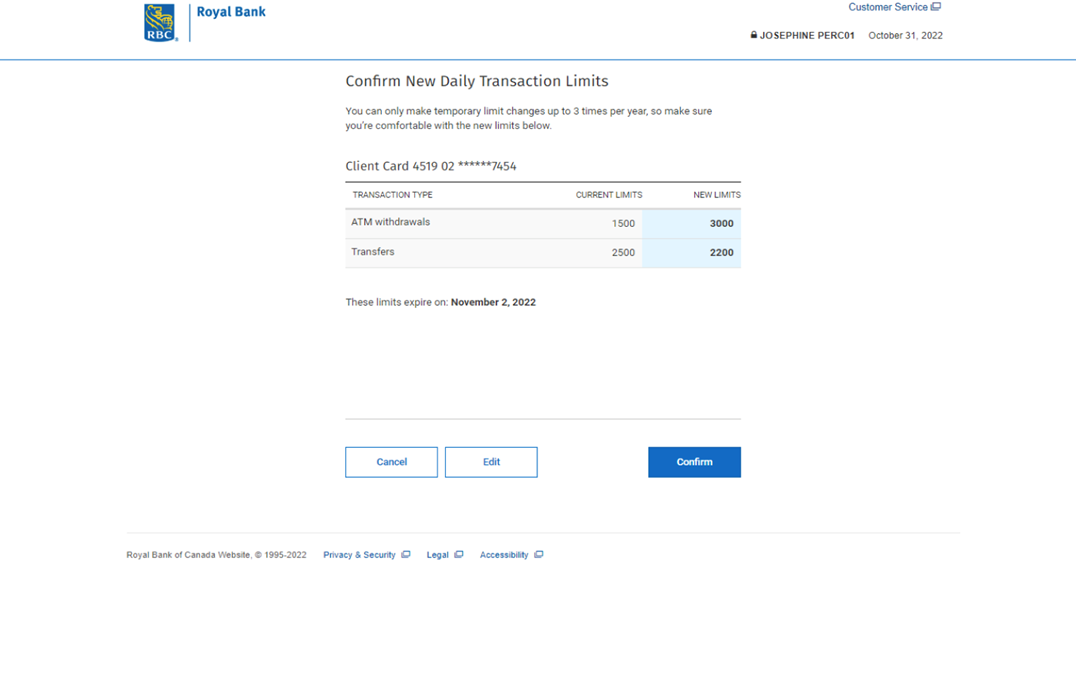
RBC Mobile App
Or text "RBC" to 722722 and we'll send you the link.
Standard message rates may apply.



