To Access Your Credit Card Statements in Online Banking:
- From the Accounts Summary page, select Statements/Documents.
- On the View eDocuments tab, follow the instructions under Search eDocuments to download and view your document(s).
You'll be able to view your last 6 statements. You can also select a different statement period by using the dropdown menu. You'll only be able to see the statements for accounts you've switched to electronic.
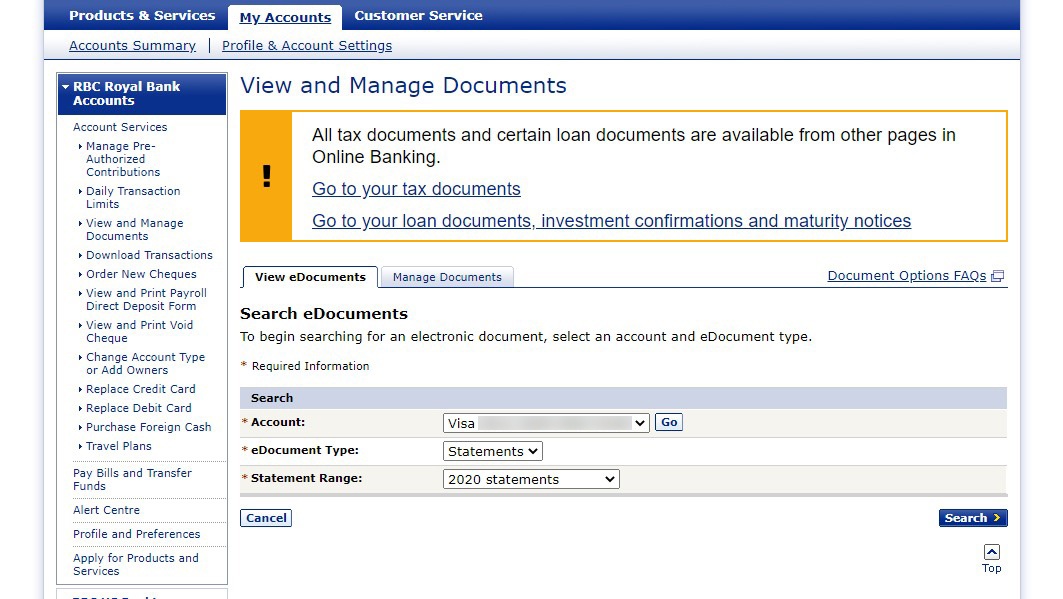
To Access Your Credit Card Statements in the Mobile App:
- Tap More in the Navigation Bar
- Under Services, tap Statements
- Select a card to view your statement.
RBC Mobile App
Or text "RBC" to 722722 and we'll send you the link.
Standard message rates may apply.



