To Transfer Money Between Accounts in the Mobile App:
- Tap Move Money in the Navigation Bar
- Tap Transfer Between My Accounts
- Follow the on-screen instructions
You can set up automatic transfers between your RBC Royal Bank accounts by tapping Frequency and selecting an option.
To Transfer Money Between Accounts in Online Banking:
- Sign in and go to the Quick Payments & Transfers section on the right side of the page.
- Choose a From and To account.
- Enter an amount.
- Click Submit.
- Review the transfer details and click Confirm.
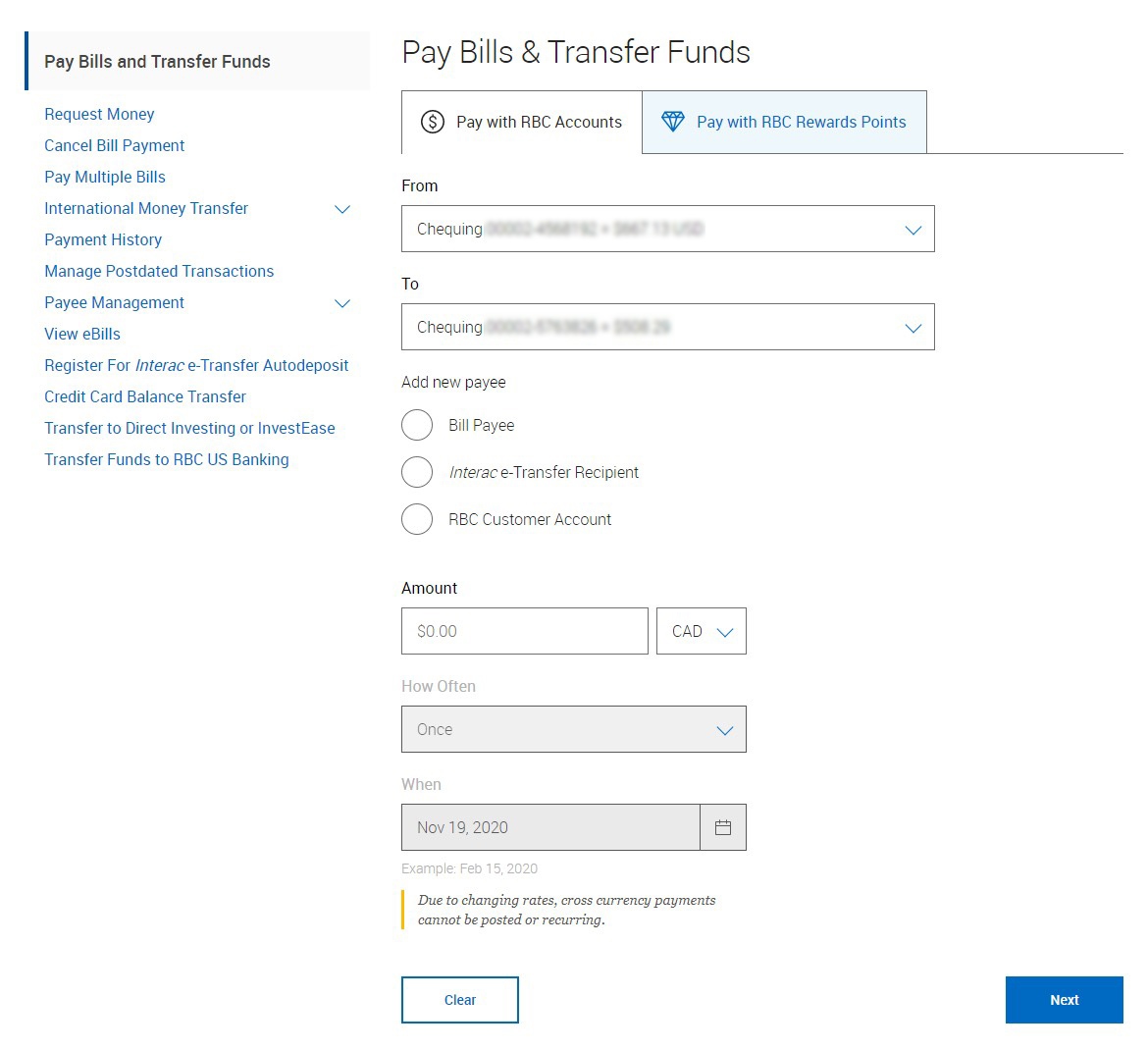
To Transfer Money Between Accounts at an ATM:
- After locating an RBC ATM and entering your PIN, select Transfer & Payment from the main menu
- Select Transfer Funds
- Input the dollar amount you would like to transfer and press OK
- Select the From Account
- Select the To Account
- Review and press Confirm Transfer
- From the Transaction Complete screen, select what you would like to do next, or if you are done.
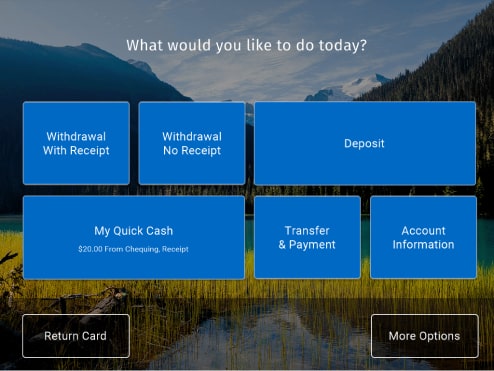
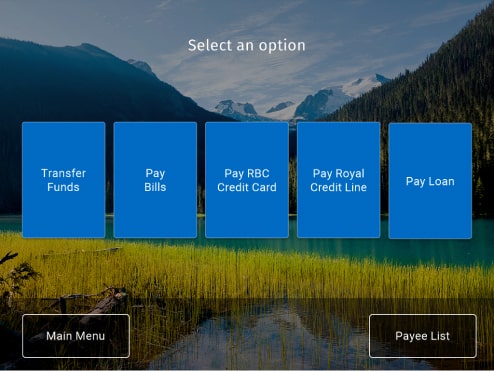
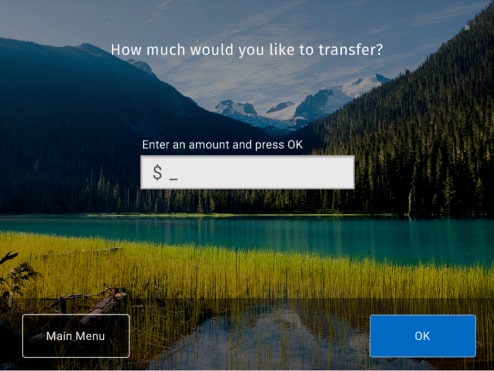
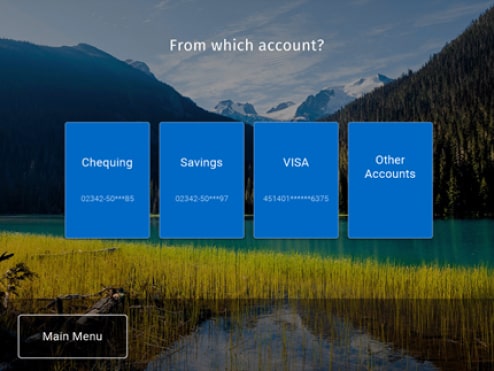
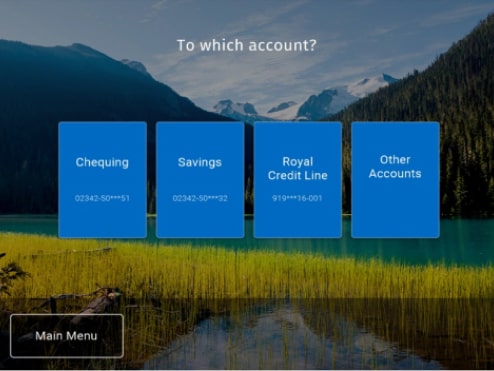
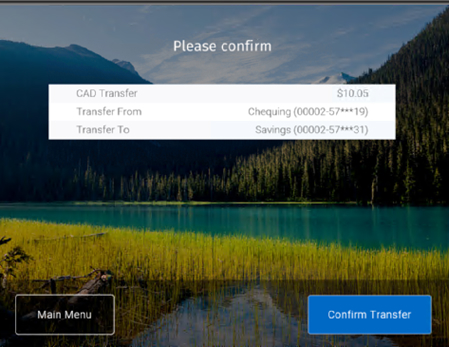
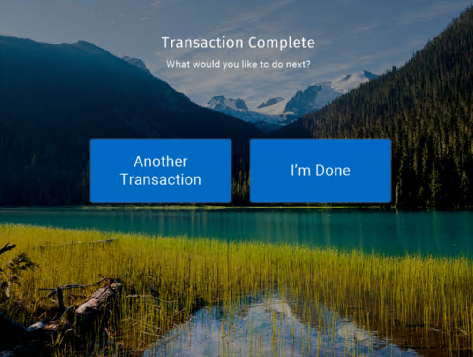
RBC Mobile App
Or text "RBC" to 722722 and we'll send you the link.
Standard message rates may apply.



