To Deposit a Cheque in the Mobile App:
- Tap Move Money in the Navigation Bar
- Tap Deposit a Cheque
- Follow the on-screen instructions
To Deposit a Cheque at an ATM:
- After locating an RBC ATM and entering your PIN, select Deposit from the main menu
- Make sure your deposit is ready by following the on-screen instructions then press Continue
- Insert deposit items into the ATM slot
- Review the Deposit Summary and press Confirm
- Select if you would like your receipt with or without Cheque Images
- From the Transaction Complete screen, select what you would like to do next, or if you are done.
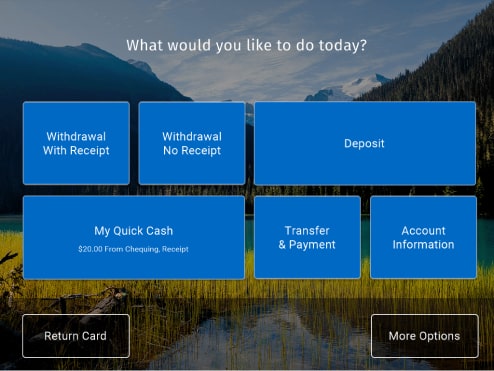
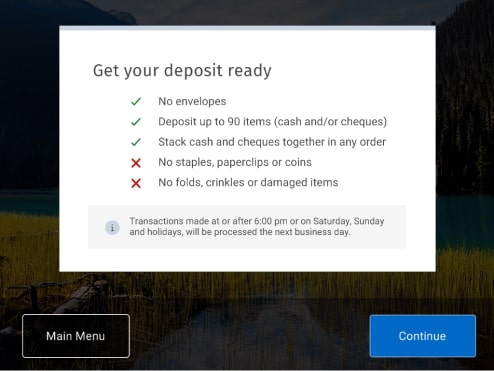
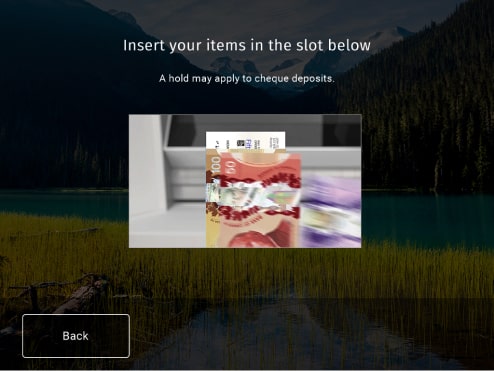
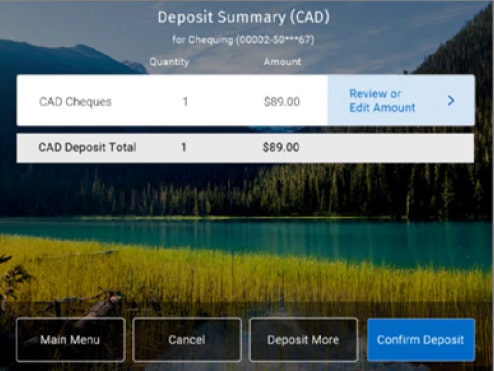
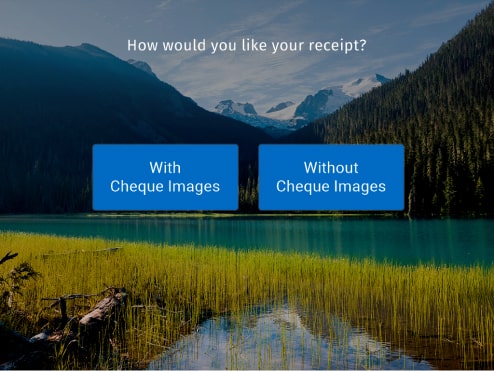
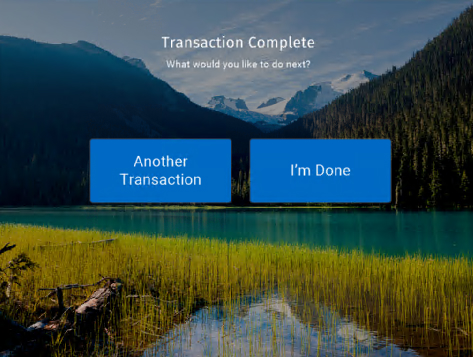
RBC Mobile App
Or text "RBC" to 722722 and we'll send you the link.
Standard message rates may apply.



