To Book an Appointment using the Mobile App:
- Sign in and tap the Help icon in the top right of your screen
- Select Meet with Us and then tap the blue Book a Meeting button
- Follow the on-screen instructions.
To book an appointment in Online Banking:
- Sign in to Online Banking
- From the Account Summary page, select Customer Service in the top navigation
- Scroll down and select Book an Appointment under We’re Here to Help
- Follow the on-screen instructions
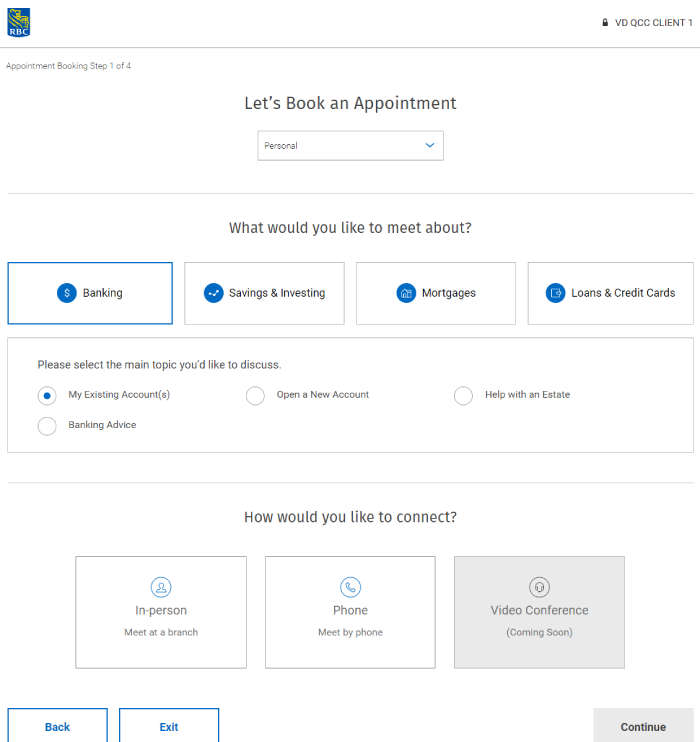
RBC Mobile App
Or text "RBC" to 722722 and we'll send you the link.
Standard message rates may apply.



