To Make a Payment to Your Credit Card in the Mobile app:
- Sign in and go to Move Money in the bottom menu
- Select Transfer Between My Accounts
- Choose the From Account and the desired Credit Card in the To Field
- Follow the on-screen instructions
To Make a Payment to Your Credit Card in Online Banking:
- Sign in to Online Banking
- From the Account Summary page, go to Quick Payments & Transfers on the right side of the page
- Select the From Account and the desired Credit Card in the To field. Enter the Amount you would like to pay.
- Review transfer details and select Transfer Now
To Make a Payment to Your Credit Card at an ATM:
- After locating an RBC ATM and entering your PIN, select Transfer & Payment from the main screen
- Select Pay RBC Credit Card
- Select the Credit Card you with to pay and press OK
- Enter the Amount and press OK
- Select the From Account
- Review the payment and press Confirm Payment
- From the Transaction Complete screen, select what you would like to do next, or if you are done.
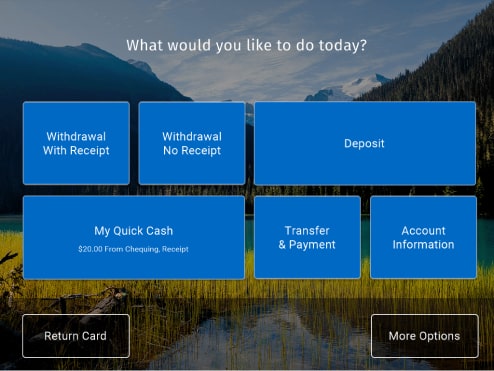
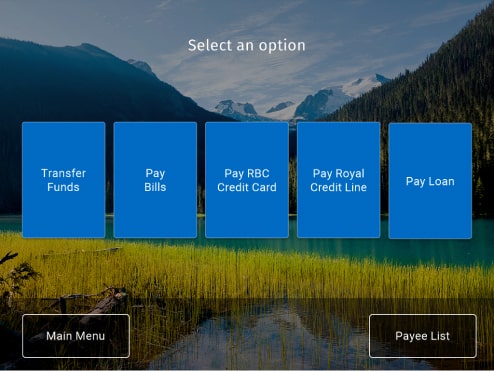
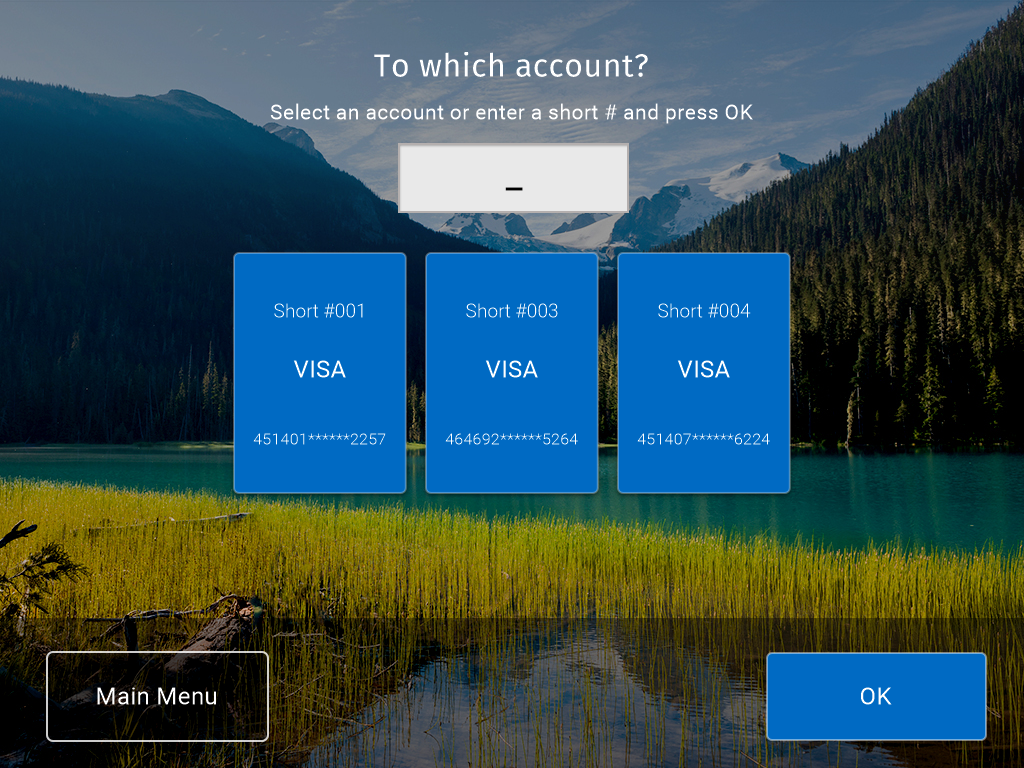
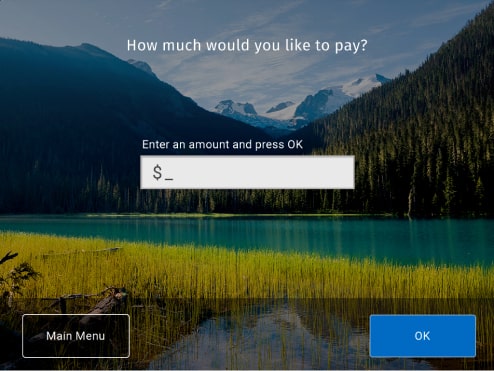
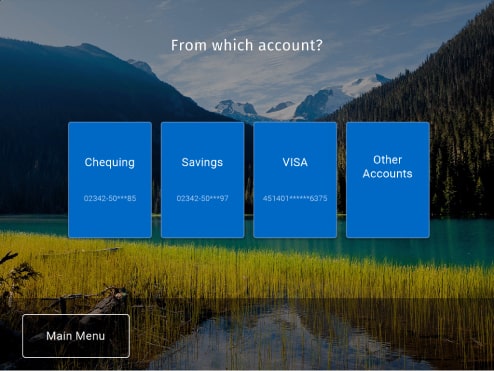
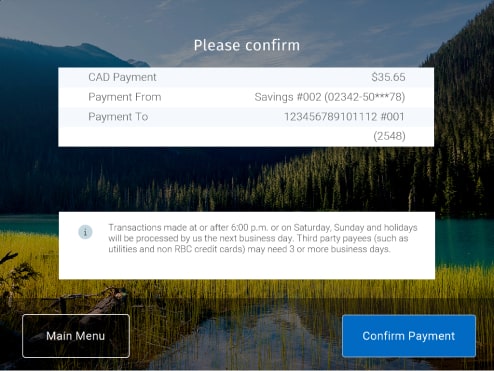
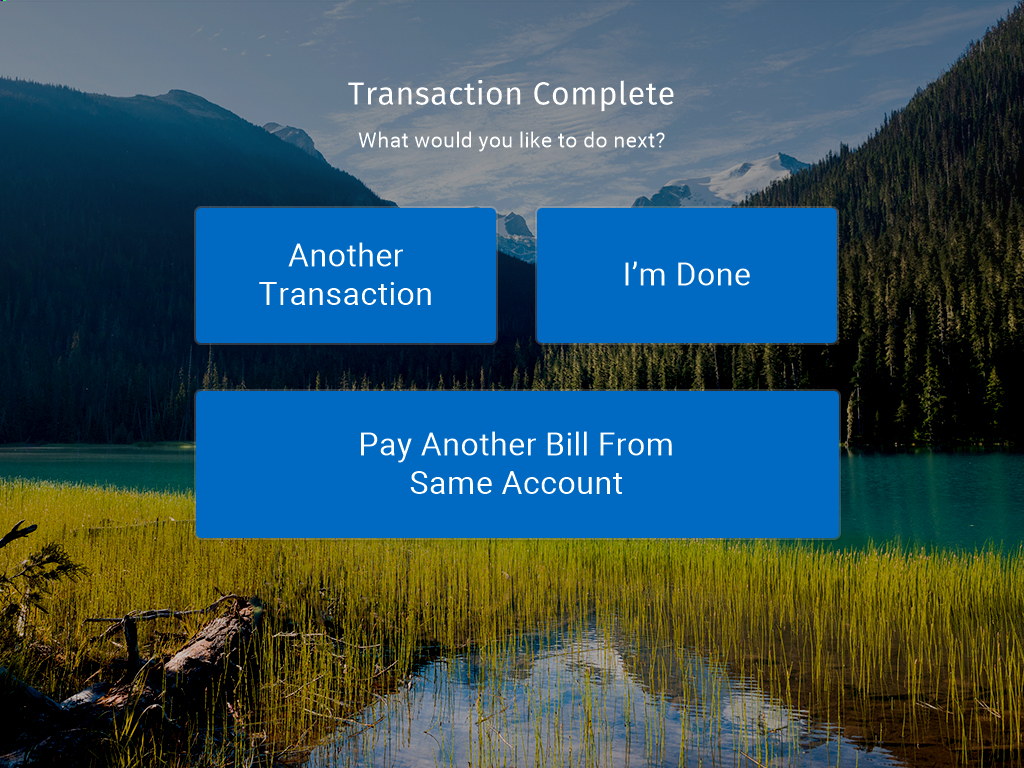
RBC Mobile App
Or text "RBC" to 722722 and we'll send you the link.
Standard message rates may apply.



