Shop online, earn cash back automatically
When you activate the Cash Back Deals feature within the RBC Launch app, you could earn cash back when you shop online at some of your favourite retailers2disclaimer. It's easy to spot and activate deals when they are available – and once you earn cash back, the money is deposited automatically into your RBC bank account after the merchant's holding period3disclaimer. It’s a simple and rewarding way to save money without having to change the way you shop online!
Shop online, earn cash back automatically
When you activate the Cash Back Deals feature within the RBC Launch app, you could earn cash back when you shop online at some of your favourite retailers2disclaimer. It's easy to spot and activate deals when they are available – and once you earn cash back, the money is deposited automatically into your RBC bank account after the merchant's holding period3disclaimer. It’s a simple and rewarding way to save money without having to change the way you shop online!
How it Works
Activate Cash Back Deals
To get started, download the latest version of the RBC Launch app3Disclaimer. Then, open the app to read and agree to the Cash Back Deals terms and conditions. You need to have an RBC Royal Bank Canadian dollar personal deposit account to use this and receive your cash back." You will also need to have an RBC credit card as we are testing it first with this group of clients.
Download the latest version of RBC LaunchSet Up the Safari Browser Extension
Once you've agreed to the terms and conditions, you will be prompted to install the RBC LaunchSafari browser extension so you can receive deal alerts while you’re browsing online – and cash back when you’ve made your purchase. Follow the step-by-step instructions found in RBC Launch.
Shop and Earn
Browse and shop online at your favourite retailers as you already do using the Safari browser on your iOS mobile device.. If there’s a cash back deal available (even if it’s at a similar retailer), you’ll get an alert on your screen. Simply activate the deal, make your purchase and your cash back will be automatically deposited into your eligible RBC bank account after a holding period4Disclaimer. A list of participating retailers can be found in RBC Launch.
Check back in RBC Launch at any time to view your Earnings Dashboard and seehow much cash back you’ve earned and the status of each transaction.
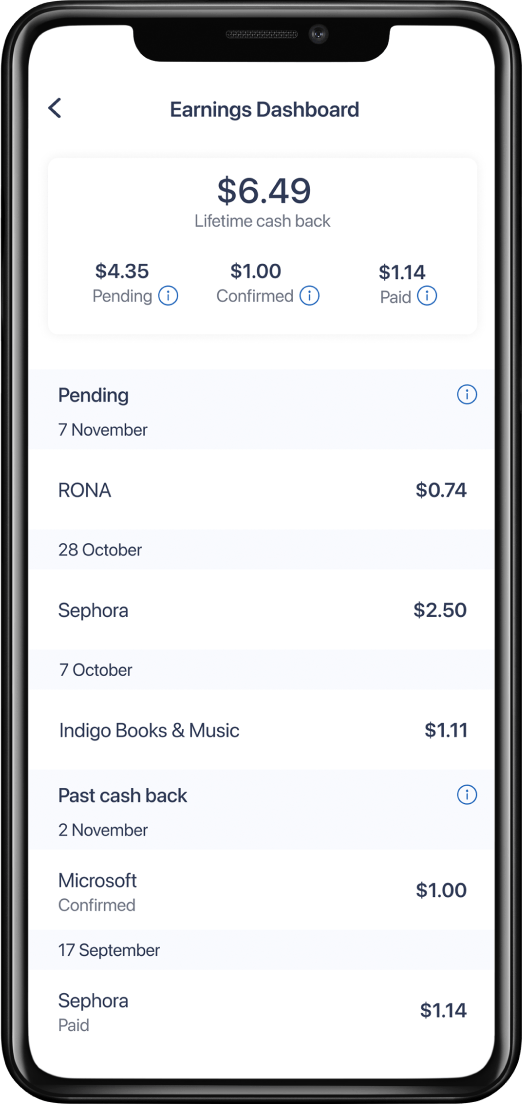
Participating Retailers
Cash Back deals are available at participating retailers, including these popular brands.








Participating Retailers
Cash Back deals are available at participating retailers, including these popular brands.








Frequently Asked Questions
Cash Back Deals is a new feature on the RBC Launch app that lets you earn cash back at many participating merchants when you shop through Safari on your mobile iOS device. Be sure to enable this feature on the app to get started!
You must have the latest version of the RBC Launch app on your device and have accepted the terms and conditions. Once that’s done, follow the steps to enable Safari extensions in your Safari browser. You’ll find steps to enable Safari extensions in the RBC Launch app.
You can see your cash back earned on the dashboard of the RBC Launch app, and it will be identified as either “pending”, “confirmed” or “paid”. Select the cash back tile to take a look at your full earnings dashboard.
Pending cash back refers to cash back earned that is subject to a holding period based on the merchant's return policy. If you return your purchase, for example, you won’t receive the cash back. Once the holding period ends, your cash back will be confirmed and deposited to your eligible RBC Royal Bank account by the 10th business day of the following month.
Your confirmed cash back on an eligible purchase will be automatically deposited into your RBC Royal Bank Canadian dollar personal deposit account by the 10th business day of the month following the expiry of the holding period for that transaction, which is based on the merchant’s return policy and when the merchant funds the offer.
Yes, you can. The coupon will lower your purchase price at the time of checkout and the cash back will be earned on this lower purchase price.
Note: If you check if the coupons apply to your purchase, we will automatically activate the cash back offer as well if you haven't done so already.
Simply download the latest version of the RBC Launch app, follow the onboarding steps, and use Safari on your mobile iOS device to visit your favourite brand's website. You’ll get an alert if there’s an offer available at that store.
Make sure you have iOS 15 and the latest version of the RBC Launch app installed. You also need to have an RBC Royal Bank Canadian dollar personal deposit account to use this feature and we are currently only testing it with our RBC credit card clients..
If a cash back offer is available at a particular retailer, you’ll get an alert at the bottom of your screen as you’re shopping within the Safari browser on your device. The offer is only available at the time it is presented to you. Simply click it to activate and if you make an eligible purchase, the cash back will be deposited into your eligible RBC Royal Bank account by the 10th business day of the month following the expiry of the holding period, which is based on the merchant’s return policy and when the merchant funds the offer.
Your confirmed cash back on an eligible purchase will be automatically deposited into your RBC Royal Bank Canadian dollar personal deposit account by the 10th business day of the month following the expiry of the holding period for that transaction, which is based on the merchant’s return policy and when the merchant funds the offer.
Coupons is a new feature in the Cash Back Deals safari extension that will notify you, when you are browsing a participating merchant’s website using the Safari browser on your device, if there are coupons available for that website. If coupons are available, you can check if the coupons apply to the items you are purchasing on the checkout screen. If so, we will test the coupons and apply the coupon with the greatest discount for you at the time of check out.
If you are browsing in the safari browser, we have a new feature called alternative merchant alerts that will notify you if there are offers available at other merchants with similar products and/or services, if the merchant website you are on does not have an offer available.
If you no longer want to receive the alert for a specific merchant website, you can disable it at the bottom of the alert and you will no longer receive the alternative merchant alert at this website again.


