To Print a Void Cheque:
- Sign in to Online Banking and click Account Services from the My Services box on the right side of the page.
- Click View and Print Void Cheque from the navigation menu on the left.
- Select an account.
- Agree to the terms and click View and Print.
The void cheque will have three sets of pre-printed numbers that provide your bank information; the first set is a 5-digit transit number (which identifies your bank branch), the second set is a 3-digit institution number (which identifies your bank), and the third set is your account number.
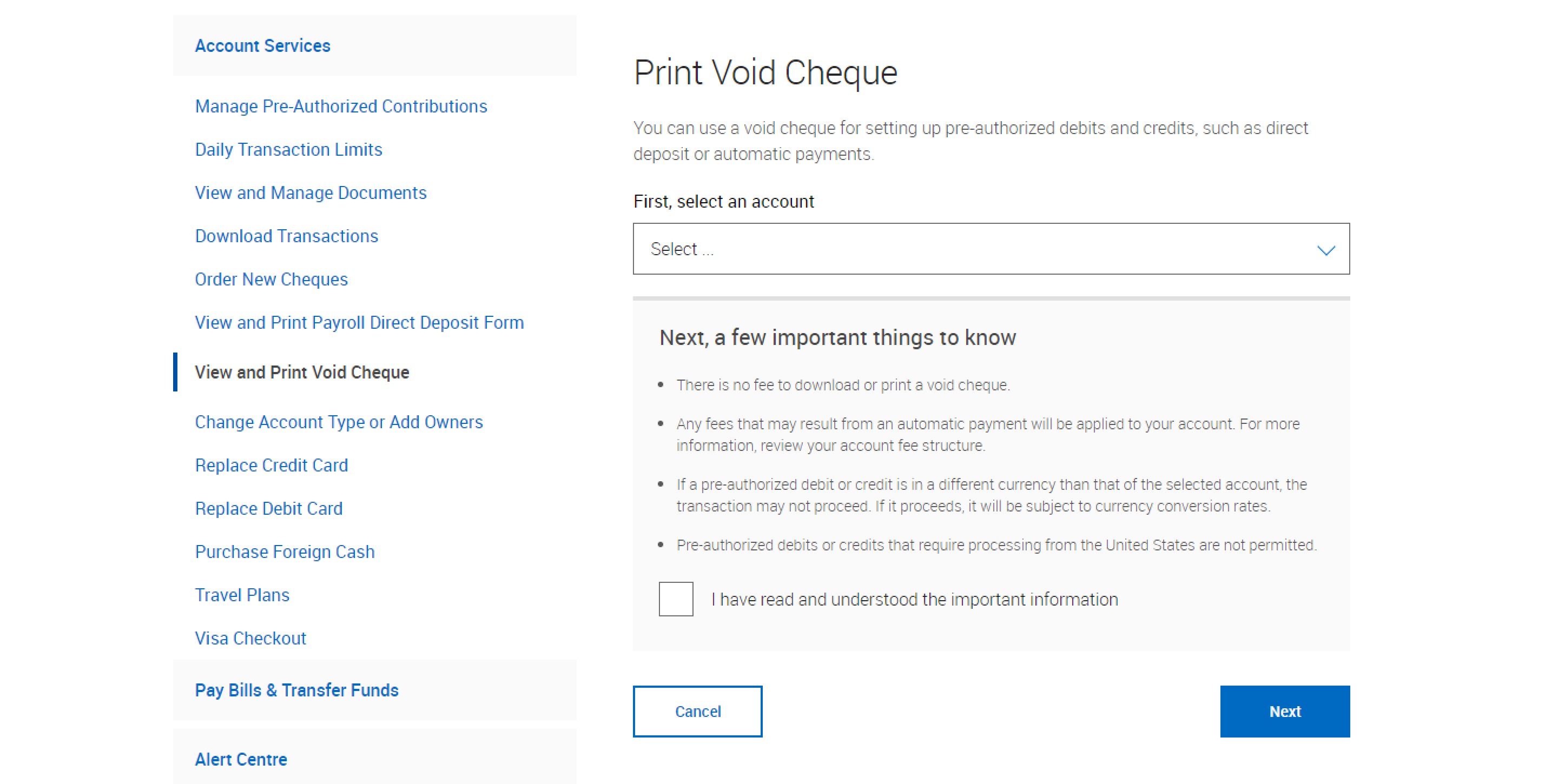
To Get a Void Cheque in Mobile app:
- Sign in and tap the Account you want to obtain the void cheque for
- Select Details and then tap Get a Void Cheque
- Tap Download to download a PDF of your void cheque, you can then save it to your mobile device, text, or email
RBC Mobile App
Or text "RBC" to 722722 and we'll send you the link.
Standard message rates may apply.



