|
This section only applies to those clients registered for Two-factor Authentication at Sign In. If this feature has not been subscribed to, you must not enter a token value when signing into RBC Express (even if you already have an RSA SecurID® Token setup for payment approval).
Two-factor Authentication at Sign In (Optional Feature)
RBC Express uses RSA SecurID® Token in combination with your login credentials to provide “Two-Factor Authentication at Sign In”. This means that you require two credentials to sign on to RBC Express. These credentials are commonly referred to as “something you know” (your pass phrase) and “something you have” (numerical value generated by your RSA SecurID® Token).
The RSA SecurID® Token is a small device (see below) issued to each individual in your organization to sign into RBC Express. The device has a numeric Liquid Crystal Display (LCD) that shows a unique, one-time sequence of numbers that change every 60 seconds.

RSA Secure ID Token
Approximate Size 1” by 2 “
Who needs tokens?
If the Two-factor Authentication At Sign In option was selected then all users will require a RSA SecurID® Token to sign into RBC Express.
How are RSA SecurID® Tokens used with RBC Express?
When a user signs on to RBC Express, he/she will be prompted to enter his/her credentials (pass phrase and token numerical value). An illustration and detailed instructions follow.
Your responsibilities
Keep your RSA SecurID® Token secure. The physical security of your RSA SecurID® Token is an important factor in ensuring the security of the system and all users must keep their RSA SecurID® Token secure at all times.
Replacement or additional tokens
Should a RSA SecurID® Token fail due to a manufacturer’s defect, Royal Bank will replace the RSA SecurID® Token free of charge. For lost or damaged RSA SecurID® Tokens, a replacement fee will apply. To receive additional or replacement RSA SecurID® Tokens, please contact your Royal Bank service representative. It will take approximately two days to provide a replacement token.
Instructions for using your RSA SecurID® Token
If your RBC Express service has not been registered for Two-factor Authentication At Sign In, you must not enter a token number when signing in (even if you already have a RSA SecurID® token for payment approval).
Every time you sign in to RBC Express, you will be presented with a screen similar to this one:
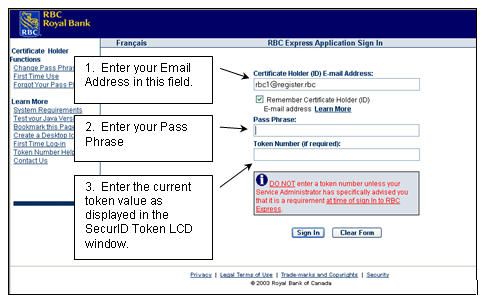
Your RSA SecurID® Token will become disabled after three invalid attempts at entering a token number. Should this occur, please call our Client Support Centre for assistance.
|