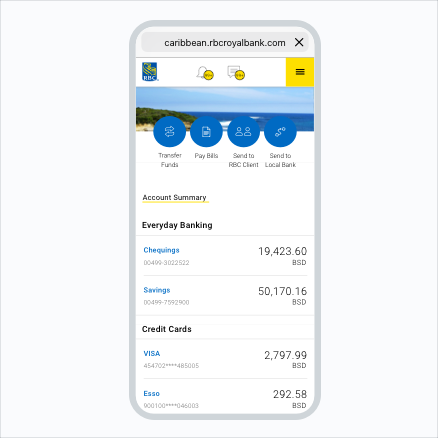Sign in to RBC Digital Banking.
Step 1:
Once you have enrolled in Digital Banking, you can enter your User ID and click Sign in.
Step 2:
Insert your RBC Token (or other form of Two-Factor Authentication).
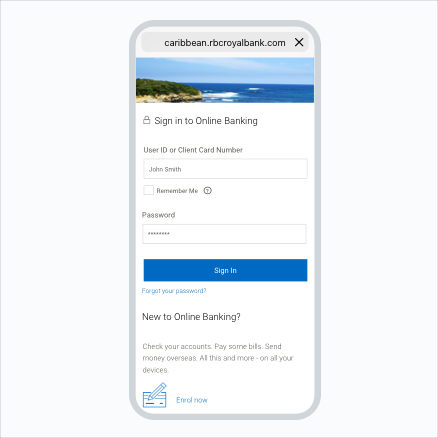
Step 3:
You can now View your Account Summary and access all your menu items.
Congratulations! You can now navigate around RBC Digital Banking.