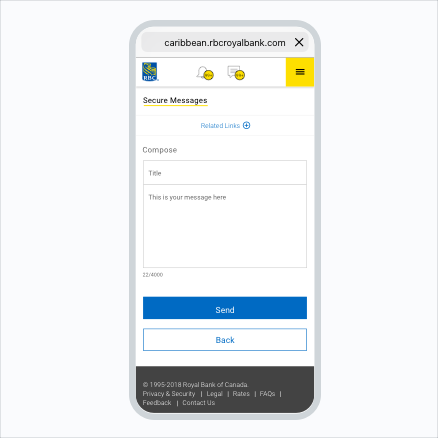Send a Secure Message to RBC.
Step 1:
You must be logged into RBC Digital Banking
Step 2:
From the main menu, select "Messages" if using a computer or "Secure Messages" if using a mobile device.
Step 3:
You can view Inbox, Sent Messages and Archives.
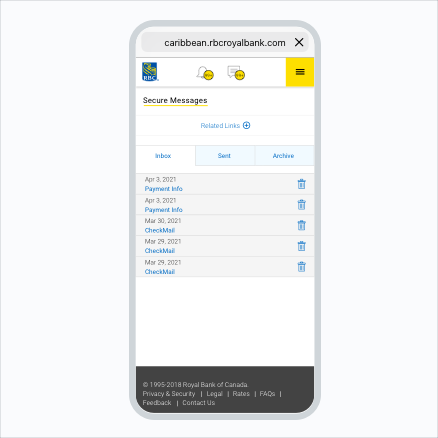
Step 4:
Select "Compose" if using a computer or click on the pen icon if using a mobile device.
Step 5:
To send, press "Send" or click on the forward arrow if using a mobile device.
Congratulations! You have successfully sent a Secure Message via RBC Digital Banking.