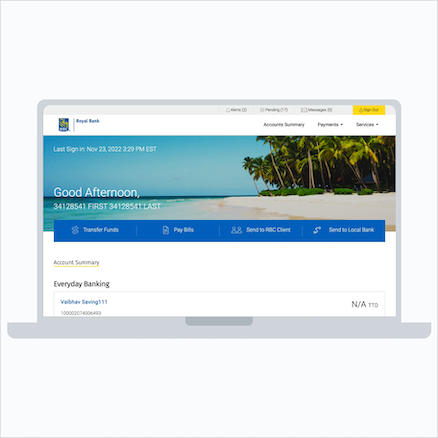Log into RBC Digital Banking with a Mobile device
Step 1 (Mobile):
Enter your Username and Password, and click "Sign In."
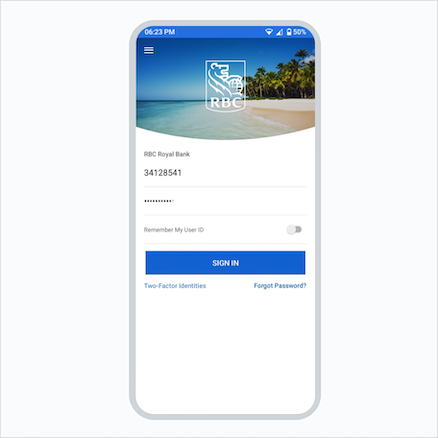
Next, your top-secret security info, so we know it's you!
Step 2 (Mobile):
Enter your 4-digit Two-Factor PIN, and select "Continue."
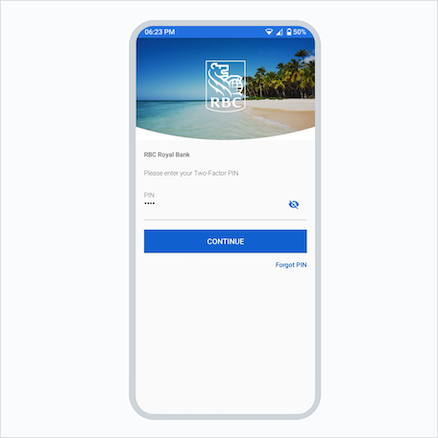
Congratulations!
You are now banking securely on your Mobile device with Two-Factor security enabled.
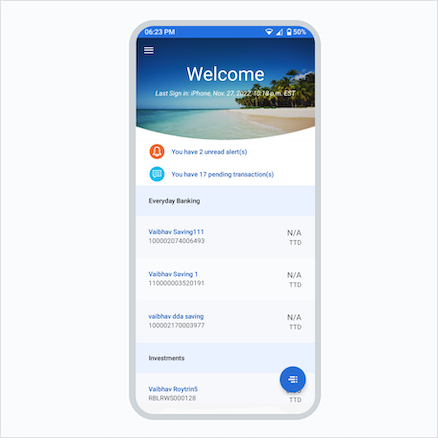
Login to RBC Digital Banking with a Web browser
Step 1 (Web):
Enter your Username and Password, and click "Sign In."
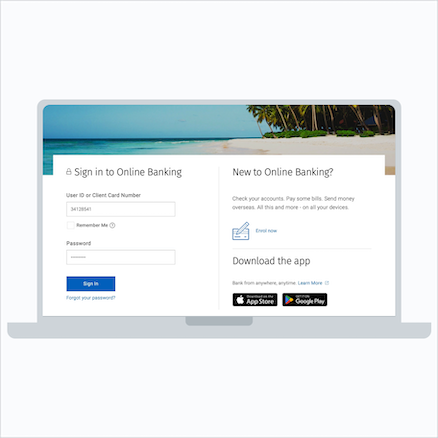
Choose your device (already enabled with Two Factor Authentication).
Step 2 (Web):
Select the device that will be generating the 8-digit security code.
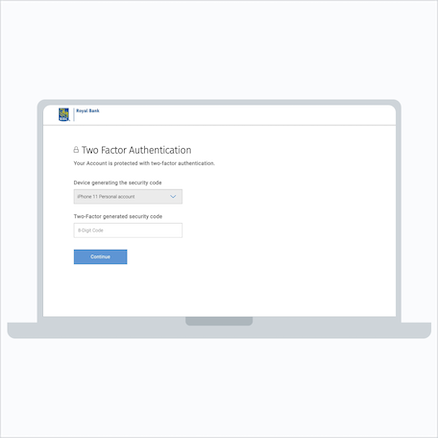
Choose your Two-Factor Identity.
Step 3 (Web):
From your protected device's home screen, select "Two-Factor Identities."
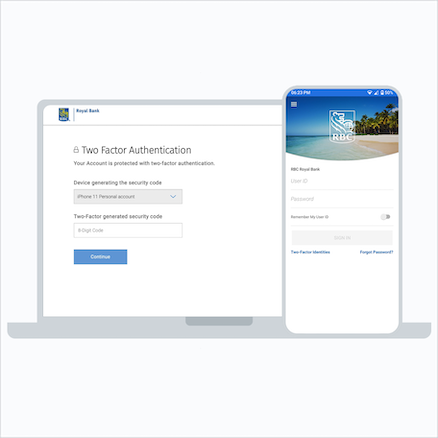
Now, your top-secret security info, so we know it's you!
Step 4 (Web):
Enter your 4-digit Two-Factor PIN, and click "Continue."
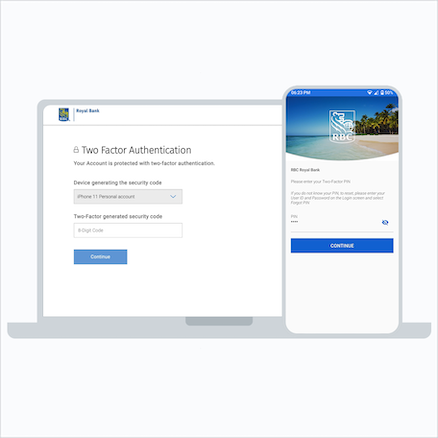
Almost there...
Step 5 (Web):
Enter the 8-digit security code generated from your device into your web browser, and click "Continue."
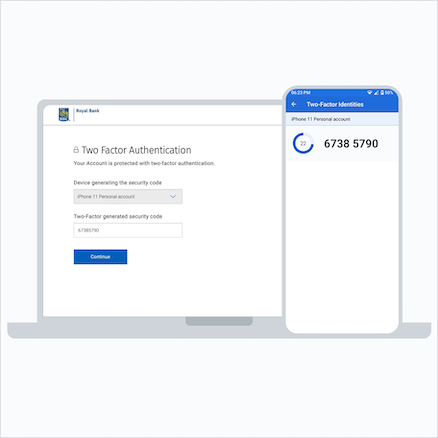
Congratulations!
You are now banking online securely on your Web browser with Two-Factor protection.