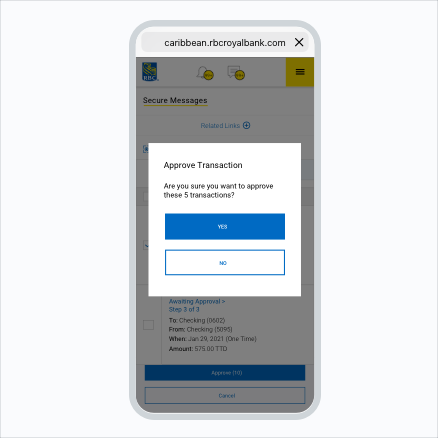Approve multiple transactions at once
Step 1:
Select "Approvals & Processing" from the menu on your mobile device, or "Payments - Approvals & Processing" if using a computer.
Step 2:
You can select all available transactions (max. 200), unselect all, or manually select the individual ones you need.
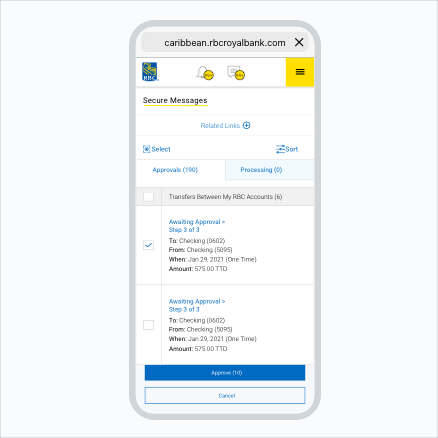
Step 3:
Click on "Approve" and then "Yes" to confirm approval.
Step 4:
Select "OK" on the confirmation screen.
Congratulations! You have successfully used our Bulk Approvals feature.