It's easy to pay your credit card via an RBC ATM.
Step 1:
Insert your credit card into the card reader.
Step 2:
Enter your 4-digit personal ID code. Never reveal this.
Step 3:
Select Transaction – Credit Card payment.

Just a few more steps and you’re all done.
Step 4:
Enter the amount. If incorrect, you can cancel and enter it again.
Step 5:
Collect envelope from dispenser box and place bills in envelope. (Do not exceed 25 bills.) Insert envelope as shown on screen.
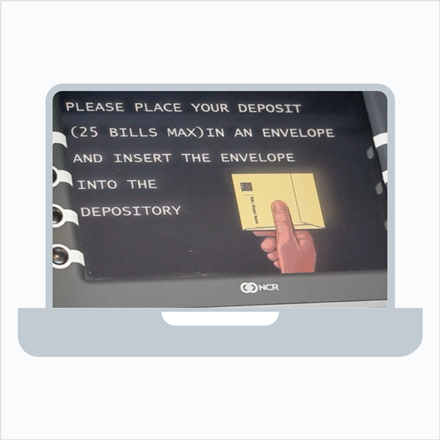
Step 6:
Select “Yes” to continue to another transaction, or “No” to complete your credit card payment.
Step 7:
Retrieve your card.
Step 8:
Collect your receipt.
Congratulations! You’ve paid your credit card via an RBC ATM.

®/™
Trademark(s) of Royal Bank of Canada. RBC and Royal Bank are registered trademarks of Royal Bank of Canada.
